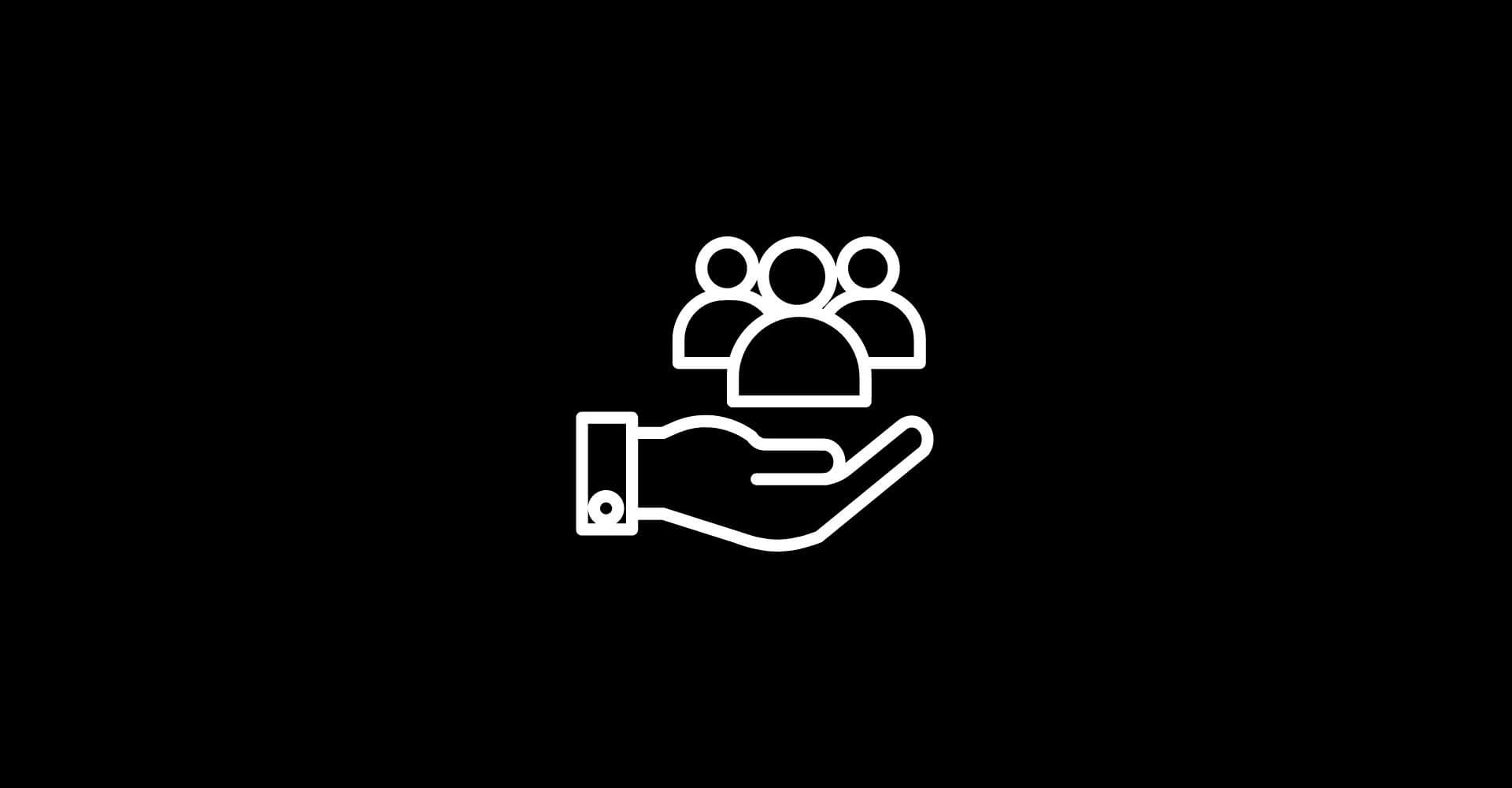Working from home or remotely has become increasingly popular in recent years, and it’s not hard to see why. The freedom and flexibility that comes with working remotely are incredibly appealing, allowing you to work from anywhere in the world, without having to sacrifice your productivity. However, remote work can also come with its own set of challenges, especially if you’re new to it. In this post, we will share with you essential tips that will help you master the art of remote work and increase your productivity. From setting up a dedicated workspace to establishing a routine and managing your time effectively, we’ve got you covered. So, whether you’re a seasoned remote worker or just starting out, read on to learn how to take your remote work game to the next level.
The rise of remote work and its benefits
In recent years, remote work has experienced a rapid rise in popularity, revolutionizing the way people approach their careers. The traditional notion of being tied to a physical office has been replaced by a new era of flexibility and freedom. This shift has been accelerated further by the global pandemic, which forced companies around the world to adapt to remote work practices.
One of the key benefits of remote work is the ability to choose your own work environment. No longer confined to a cubicle or office space, individuals can create their ideal workspace that suits their needs and preferences. Whether it’s a cozy home office, a trendy coffee shop, or a serene park, remote workers have the freedom to work from any location that inspires productivity and creativity.
Remote work eliminates the constraints of commuting, saving valuable time and reducing stress. No longer do employees have to endure rush hour traffic or crowded public transportation. Instead, they can utilize this extra time to focus on their work, engage in self-care activities, or spend quality time with loved ones.
Another significant advantage of remote work is the ability to achieve a better work-life balance. The traditional 9-to-5 schedule can often blur the boundaries between personal and professional life, leading to burnout and decreased productivity. Remote work allows individuals to create a schedule that aligns with their natural rhythms and personal commitments. This newfound flexibility enables workers to prioritize their personal lives without sacrificing their professional goals.
Remote work opens up opportunities for individuals who may face geographical limitations. Whether it’s due to living in a rural area, having caregiving responsibilities, or facing physical disabilities, remote work provides an inclusive environment that allows everyone to participate in the workforce. The talent pool expands as companies can hire the best candidates regardless of their location, leading to diverse and dynamic teams.
Setting up a dedicated workspace
Creating a designated workspace helps to establish boundaries between your work and personal life, allowing you to maintain a healthy work-life balance. Ideally, this space should be a separate room or a quiet corner in your home where you can concentrate without distractions.
Start by choosing a comfortable and ergonomic desk and chair that promote good posture and minimize physical strain. This will enhance your overall comfort and prevent any long-term health issues.
Ensure that your workspace is well-lit, either with natural light or a combination of ambient and task lighting. A well-lit environment not only boosts your mood and energy levels but also reduces eye strain, helping you stay focused and alert throughout the day.
Organize your workspace in a way that promotes efficiency and productivity. Invest in storage solutions such as shelves, drawers, or file cabinets to keep your documents and supplies organized and easily accessible. Use desk organizers, cable management systems, and other tools to keep your workspace clutter-free and tidy.
Consider the practicalities of your remote work setup. Make sure you have a reliable internet connection and any necessary equipment, such as a computer, webcam, and microphone, to effectively communicate and collaborate with your team.
Personalize your workspace with elements that inspire and motivate you. This could include plants, artwork, or meaningful quotes. Creating a space that reflects your personality and interests can enhance creativity and make your remote work experience more enjoyable.
Establishing a routine and sticking to it
When you have the freedom to work from anywhere, it can be tempting to let your schedule become more flexible. However, maintaining a consistent routine is key to productivity and overall success in a remote work environment.
One of the first steps in establishing a routine is to set designated working hours. Just as you would have a set schedule in a traditional office setting, it’s important to determine when you will be “on the clock” and available for work. This not only helps you stay focused, but it also allows your colleagues and clients to know when they can reach you.

In addition to setting working hours, it’s helpful to create a dedicated workspace within your home. This could be a separate room, a designated desk, or even a specific corner of a room. Having a dedicated space for work helps to mentally separate your personal and professional life, allowing you to focus and be more productive during working hours.
Another key aspect of establishing a routine is to plan out your tasks and prioritize them. This could be done at the beginning of each day or even the night before. By creating a to-do list or using a project management tool, you can ensure that you stay organized and on track with your work. Prioritizing your tasks allows you to focus on the most important and urgent ones first, helping you make the most of your time.
Remember to include breaks in your routine. Just like in a traditional office setting, taking regular breaks throughout the day is essential for maintaining productivity and avoiding burnout. Whether it’s a short walk, a quick stretch, or simply stepping away from your workspace for a few minutes, incorporating breaks into your routine can help refresh your mind and increase your overall efficiency.
Setting clear boundaries between work and personal life
To maintain a healthy work-life balance, it’s important to establish clear boundaries and stick to them. Start by creating a designated workspace in your home where you can focus on your work without distractions. This could be a separate room or even just a specific area in your living space.
Avoid the temptation to check work emails or respond to work-related messages outside of your designated working hours. It’s important to prioritize your personal time and give yourself a break. This will help you recharge and be more productive when you’re actually working.
Make sure to take regular breaks throughout the day. Get up, stretch, and take some time away from your workspace. This will not only help prevent physical strain but also give your mind a chance to rest and rejuvenate.
Communicate your boundaries with those around you. Let your family members or roommates know when you need uninterrupted work time and ask for their support in respecting your boundaries.
Effective communication strategies for remote teams
Without the luxury of face-to-face interactions, it’s crucial to establish clear and efficient communication channels. Here are some essential strategies to help your remote team stay connected and collaborate effectively:
1. Choose the right communication tools:
Invest in reliable communication tools such as Slack, Microsoft Teams, or Zoom. These platforms offer features like instant messaging, video conferencing, and file sharing, enabling seamless communication across distances.
2. Set clear expectations:
Establish guidelines for communication, including response times, preferred communication channels, and availability. Ensure everyone on the team understands these expectations to avoid misunderstandings or delays.
3. Overcommunicate:
In remote work, it’s better to overcommunicate than to leave team members guessing. Provide regular updates, share progress, and clarify expectations to keep everyone on the same page.
4. Utilize video conferencing:
Face-to-face interactions foster better understanding and build stronger relationships. Whenever possible, opt for video conferencing instead of relying solely on audio or text-based communication.
5. Foster a culture of transparency:
Encourage open and honest communication within the team. Create opportunities for team members to share ideas, concerns, and feedback. This transparency helps build trust and fosters a collaborative environment.
6. Document important information:
In a remote setting, it’s crucial to document important discussions, decisions, and project details. Utilize shared documents, project management tools, or collaborative platforms to ensure information is readily accessible to all team members.
7. Schedule regular check-ins:
Set up regular team meetings or individual check-ins to discuss progress, address challenges, and provide support. These meetings help maintain a sense of connectivity and ensure everyone is aligned towards common goals.
8. Be mindful of time zones:
If your remote team spans across different time zones, be considerate when scheduling meetings or requesting immediate responses. Find a balance that accommodates everyone’s availability and respects their work-life balance.
9. Embrace asynchronous communication:
Not all communication needs to be real-time. Encourage team members to utilize asynchronous communication methods like email or project management tools for non-urgent matters, allowing for flexibility and uninterrupted focus.
10. Foster social connections:
Remote work can sometimes feel isolating. Encourage team members to engage in non-work-related conversations, whether through virtual coffee breaks, team-building activities, or informal chats. Building social connections strengthens team dynamics and promotes a positive remote work culture.
Utilizing technology and productivity tools
One essential tool for remote work is project management software. With platforms like Trello, Asana, or Monday.com, you can create visual boards, assign tasks, set deadlines, and track progress, ensuring everyone is on the same page and projects are completed efficiently.
Communication is key when working remotely, and tools like Slack or Microsoft Teams are invaluable for instant messaging, video calls, and team collaboration. These platforms provide a centralized hub for team communication, allowing for quick updates, brainstorming sessions, and virtual meetings.

File sharing and cloud storage tools like Google Drive or Dropbox are essential for remote teams. They enable seamless collaboration, document sharing, and easy access to files from anywhere, eliminating the hassle of sending attachments or dealing with version control issues.
To stay organized and manage your time effectively, consider using productivity apps like Todoist, Evernote, or Microsoft To-Do. These tools help you create to-do lists, set reminders, prioritize tasks, and track your progress, ensuring you stay focused and meet deadlines.
For efficient project collaboration and document editing, tools like Google Docs or Microsoft Office 365 are indispensable. These cloud-based platforms allow multiple team members to work simultaneously on documents, making real-time changes and providing feedback, all without the need for endless email chains.
To streamline remote meetings and presentations, video conferencing tools like Zoom, Skype, or Google Meet are essential. These platforms offer high-quality video and audio capabilities, screen sharing options, and virtual backgrounds, enabling seamless communication and collaboration regardless of the distance.
For time tracking and invoicing, consider using tools like Toggl or Harvest. These applications help you monitor the time spent on tasks, generate accurate reports, and streamline the billing process, ensuring transparency and efficiency in remote work arrangements.
To foster creativity and collaboration, virtual whiteboard tools like Miro or Mural are incredibly useful. These platforms allow teams to brainstorm, visualize ideas, and work together on virtual canvases, replicating the experience of an in-person whiteboard session.
Managing time and staying organized
To master the art of remote work, it’s crucial to establish a routine and set clear boundaries between work and personal life. Start by creating a dedicated workspace that is free from distractions and signals to your brain that it’s time to focus. This could be a separate room, a specific corner of your home, or even a cozy café if you prefer a change of scenery.
Next, prioritize your tasks and create a daily or weekly schedule. Break down larger projects into smaller, manageable tasks and set realistic deadlines for each. Utilize digital tools such as project management software, task lists, or calendar apps to help you stay organized and track your progress.
Another effective strategy is to implement time blocking, where you allocate specific time slots for different types of work or activities. For example, you could designate the mornings for focused, deep work, and the afternoons for meetings, communication, and administrative tasks. This way, you can optimize your productivity and prevent tasks from overlapping or taking up more time than necessary.
Overcoming common challenges of remote work
One of the biggest challenges of remote work is maintaining a work-life balance. Without the physical separation of a traditional office, it can be difficult to switch off and disconnect from work. Setting clear boundaries and establishing a designated workspace can help create a distinction between work and personal life.
Another common challenge is communication and collaboration. Working remotely often means relying heavily on virtual communication tools such as email, instant messaging, and video conferencing. It is important to find the right tools that facilitate effective communication and ensure that everyone on the team is on the same page.
Distractions can also pose a major challenge when working remotely. Whether it’s household chores, social media, or other personal responsibilities, it is crucial to establish a routine and create a dedicated workspace that minimizes distractions and promotes productivity.
Isolation and lack of social interaction can be another hurdle to overcome when working remotely. Without the daily interactions with colleagues, it is important to find ways to stay connected with your team. Regular virtual meetings, social activities, and online communities can help combat feelings of isolation and foster a sense of belonging.
Maintaining motivation and productivity can also be challenging when working remotely. Without the structure and accountability of a traditional office environment, it is important to establish a routine, set clear goals, and find ways to stay motivated. This could include setting daily or weekly targets, creating a dedicated workspace, or utilizing productivity tools.
Technological issues can also present challenges in remote work. Unreliable internet connections, software glitches, or hardware malfunctions can disrupt workflow and productivity. It is important to have backup plans in place, such as alternative internet connections or troubleshooting resources, to mitigate these issues.
Conclusion
As more and more people are transitioning to remote work, it’s essential to have the right strategies and tools in place for success. By implementing the ten tips we’ve provided, you can create a productive and fulfilling remote work experience. Remember to maintain a healthy work-life balance, stay connected with your team, and prioritize self-care. With the right mindset and approach, you can thrive in your remote work environment. Good luck, and here’s to your continued success in mastering the art of remote work!